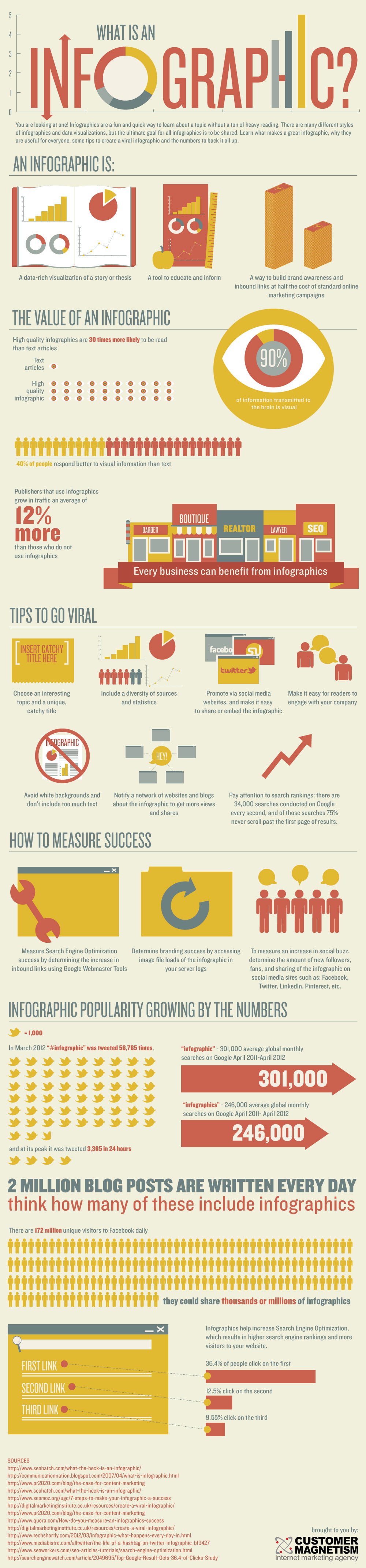Online Forums/Discussions have become an
integral part of many courses. This means that they need to be assessed
and included in the final course grade. They should be interactive,
requiring students to respond to other's postings rather than simply posting. In
order to encourage this, I have developed a point system that requires
students to post and respond to get the maximum number of points. In
addition, forums participation is a significant percentage of the final
grade, usually equal to a paper (I do not use tests).
Here is my system for grading forums:
Forums/discussions
will be graded based on the content, proper grammar, coherence,
relevance and proper spelling. Student's original posts should be
approximately 250 words, about one double spaced typewritten page.
This is not facebook or text messaging. All posts should be civil and written in a professional manner.
Forums
are the equivalent of in-class discussions. Posts are also confidential
to members of the class. Do not share online material of others with
individuals outside of class.
Original weekly posts will be graded in the following manner:
-
- 3 points for the original post if it is good (equivalent to a A or B) and it is on time.
- 2 points for the original post if it is poorly written or does not reflect critical thinking and an understanding of the topic/readings being discussed or does not answer all the questions (equivalent to a C or D) and is on time.
- 1 point if it is late no matter how good it is.
For
student responses to others' posts or questions they will receive 1
point for each of the required two responses. These must be thoughtful,
relate to the discussion and should be two to three well written
sentences at a minimum. Response such as I agree, you are right, etc.
will earn no points.
Therefore, each week students can receive up to five points for each discussion/forum.
5 = 100%
4 = 80%
3 = 60%
2 = 40%
1 = 20%
At
the end of the semester the number of points students have earned in
forums are be divided by the the total number of points available to
calculate their forum grade, which is XX% (* See Faculty Note below) of
the final grade.
In
order to receive a grade for their postings, students must copy all
their original postings into one document and upload it into Turnitin by
the last day of class.
*Faculty Note:
Faculty
should match the percentage to their own syllabus. I usually make
forums at least equal to a paper. I do this for two reasons:
- It allows those who do poorly on papers to improve their grade by participating.
- It reinforces the seriousness of participating in the forums.